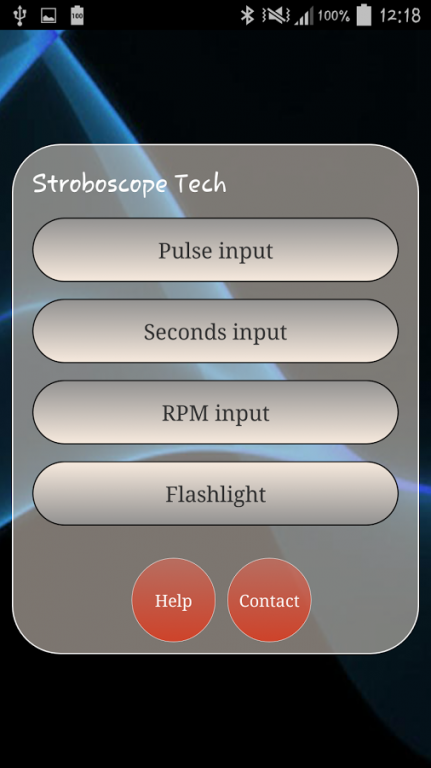Stroboscope Tech 2.0
Paid Version
Publisher Description
This Stroboscope Tech app, it is possible with an Android device to output (eg mobile phone, smartphone, etc.) LED / Flashlights at different time intervals.
There is the possibilities of three application areas to choose from:
For one, you can create flash lights for a frequency input. The input 20 Hz would allow, for example, the flash LED flashing 20 times per second.
Second, the adjustment can be made that the LED example a time flashes in 4 seconds.
And the last option is the input as revolution per minute for disposal.
The intention of this application explored in the experimental area. Thus, should the flashing issues for testing eg Optical fibers, optical components in the electrical engineering field or as a stroboscope (a measure Moving and recurrent marker) are used in the proper sense.
However, no guarantee can be given that the shares issued Blink repetitions calibrated or are correct. Furthermore, each user is advised not to blink expenses that generated this application to consume directly (direct look into the LED).
To use this app is a smart phone with a camera or a camera LED flash takes. Furthermore, do not allow all the devices driving the flash. To make sure that this app works on your device, please use only the Free version.
About Stroboscope Tech
Stroboscope Tech is a paid app for Android published in the System Maintenance list of apps, part of System Utilities.
The company that develops Stroboscope Tech is WiScSoft. The latest version released by its developer is 2.0.
To install Stroboscope Tech on your Android device, just click the green Continue To App button above to start the installation process. The app is listed on our website since 2015-02-06 and was downloaded 10 times. We have already checked if the download link is safe, however for your own protection we recommend that you scan the downloaded app with your antivirus. Your antivirus may detect the Stroboscope Tech as malware as malware if the download link to de.wsp.stroboskoptech is broken.
How to install Stroboscope Tech on your Android device:
- Click on the Continue To App button on our website. This will redirect you to Google Play.
- Once the Stroboscope Tech is shown in the Google Play listing of your Android device, you can start its download and installation. Tap on the Install button located below the search bar and to the right of the app icon.
- A pop-up window with the permissions required by Stroboscope Tech will be shown. Click on Accept to continue the process.
- Stroboscope Tech will be downloaded onto your device, displaying a progress. Once the download completes, the installation will start and you'll get a notification after the installation is finished.